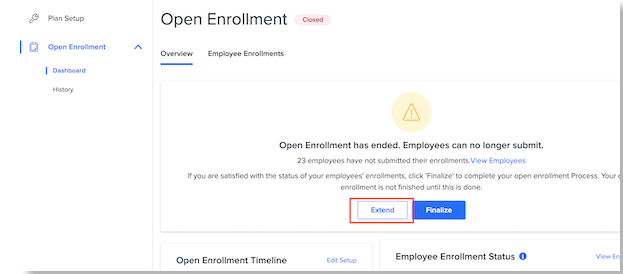How do I extend my Open Enrollment deadline?
There are two ways to extend your Open Enrollment, using the Open Enrollment Dashboard (your Namely site > Manage Benefits > Open Enrollment > Dashboard.)
-
If you would like to extend while an OE is active, you can click the following Extend button on the landing page:
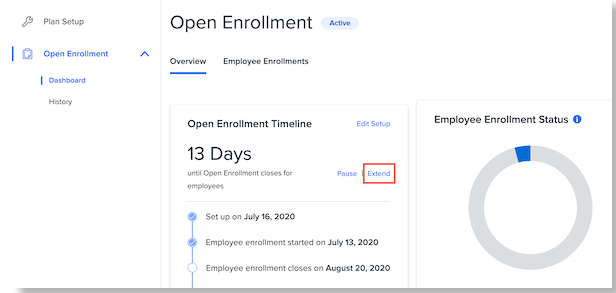
-
If you would like to extend once an OE has ended, you can click the following Extend button on the banner that indicates that your OE is over: